- Krita
- Gimp
- Paint.NET
- Pinta
- MSPaint
- OpenCanvas
- PaintTool SAI
- MyPaint
- FireAlpaca
- AzPainter
Following the previous post on the matter, the images shown are just sketches and any colors that are added were just because I felt like it. For the most part, I tried to stick with Windows on this run because supposedly everything is always worse on Windows (from personal experience) which means I might have more stuff I can bitch about. Some of these programs CAN run under wine or crossover, but the listed supported OSes are the ones supported natively.
Krita (Linux/Windows):
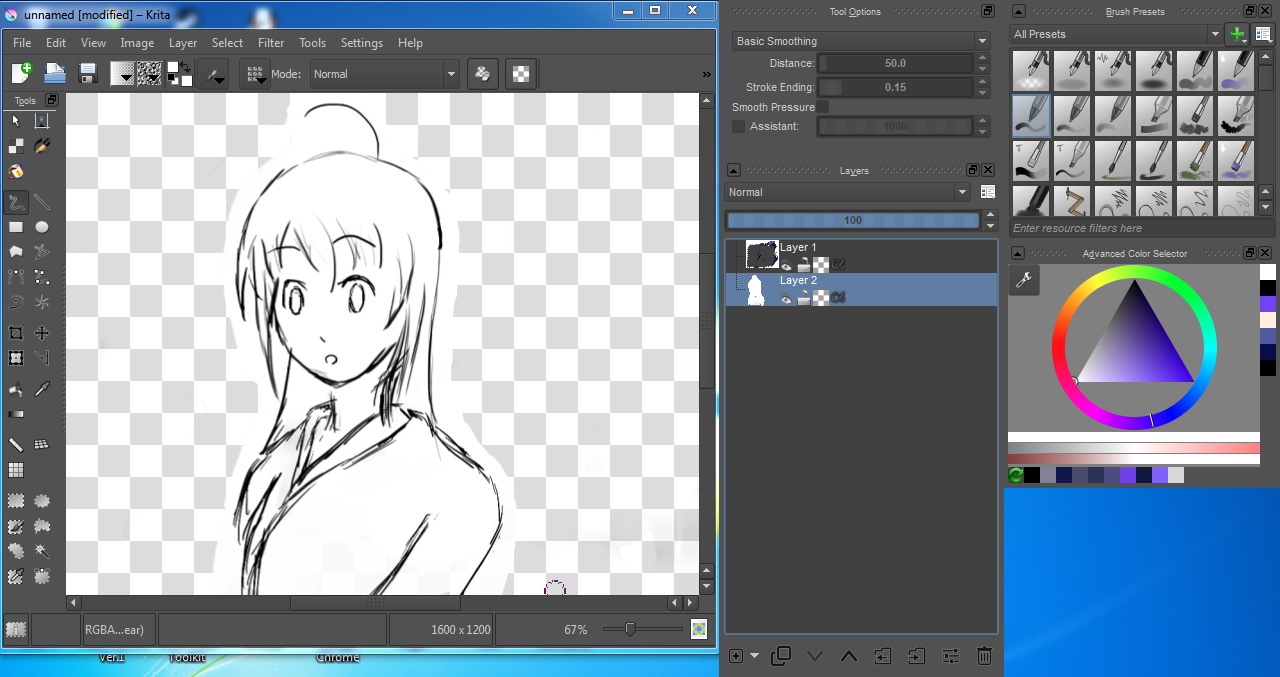 What better program to start off with than the premier artwork studio for the linux world. As of this post, the current Windows version is 2.8.3 and honestly I only did the most basic of things with krita, but it does have the ability to select sections, crop, cut, apply filters, etc. In short, it's still pretty much a mixture between a standard painting application with some of the finer pieces of GIMP included. Probably most of the actual drawing artwork can be done with just Krita and maybe even be used to completely finish images, or just add those finishing touches in GIMP. There was some noticeable lag with some of the brushes, though whether by design or not, I don't know. While it didn't hinder my drawing, it was a problem while filling in some white background. Possibly it might just be a Windows only bug. Drawing in Krita doesn't feel bad, but there are other alternatives that just feel better, and that is what I'm judging on this time around.
What better program to start off with than the premier artwork studio for the linux world. As of this post, the current Windows version is 2.8.3 and honestly I only did the most basic of things with krita, but it does have the ability to select sections, crop, cut, apply filters, etc. In short, it's still pretty much a mixture between a standard painting application with some of the finer pieces of GIMP included. Probably most of the actual drawing artwork can be done with just Krita and maybe even be used to completely finish images, or just add those finishing touches in GIMP. There was some noticeable lag with some of the brushes, though whether by design or not, I don't know. While it didn't hinder my drawing, it was a problem while filling in some white background. Possibly it might just be a Windows only bug. Drawing in Krita doesn't feel bad, but there are other alternatives that just feel better, and that is what I'm judging on this time around.FireAlpaca (Windows/Mac):
FireAlpaca has been one of those programs that I have no idea if it's alive or not. As of this post, the current version is 1.1.12. Everything feels pretty much the same as it was before, with no changes to the interface as far as I can tell. Drawing feels smoother than in krita despite the relatively small repertoire of brushes. It has some basic selection tools and a rather nifty helping tool for perspective planes, but aside from that, it's pretty bare bones as far as image editing is concerned. As a drawing application though, it fits the bill and the UI lends itself to being uncluttered which makes usage convenient.
Paint.NET (Windows):
As one of the normal recommends by various people in the internets, I decided to add it to the list just to make the list a little longer. Current version at the time of this post is version 4.0.5. At first, the image tabs really put me off balance since it takes a rather unique approach to thumb-nailing them, but after some thought, I realized that it at least had some reasoning behind it. Paint.NET is slightly less of a drawing application and more of an image application. Brushes are absent, but the staple image editor functions are available with filters, effects, color correction, etc. It also lacks pressure sensitivity which pretty much makes it pointless to use with a tablet, thus it really shouldn't be in this list but I'm putting it in anyways. All in all, it has more features than most of the drawing oriented apps, as expected, but not really enough that I would toss GIMP aside to use Paint.NET. In terms of image editing, it's not the worst but as before, it also isn't the best.
Pinta (Linux/Windows/Mac):
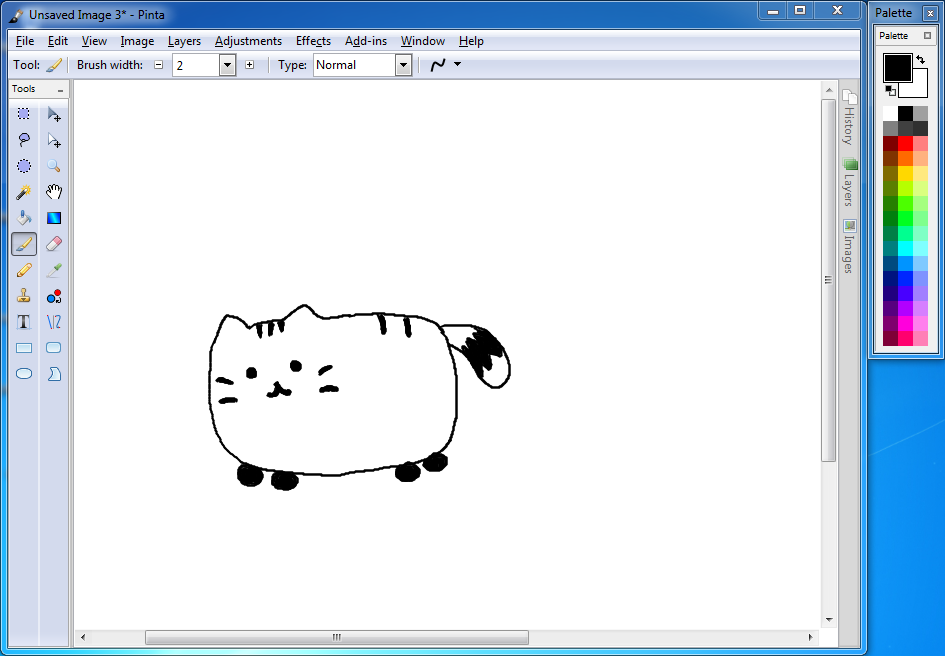 Pinta is more or less modeled after Paint.NET and thus it has a large number of similarities with Paint.NET in being much more image editor heavy rather than art creation heavy. As of this post, it is version 1.5. Once again there is little use for a tablet with this program, but thanks to having a model to take from, most if not all of the same filters, effects, color correction tools, etc. are readily available. In terms of the interface itself, I like the capabilities that Pinta provides where the windows can be put as side panels, tabs, separate windows, and even tabs alongside the actual canvas. It also extendable with add ins which is a definite plus...but in terms of actual plugins made for Pinta...well they are lacking. It's better than Paint.NET at being Paint.NET, but aside from the rather flexible UI, I can't say I would toss GIMP away for Pinta either.
Pinta is more or less modeled after Paint.NET and thus it has a large number of similarities with Paint.NET in being much more image editor heavy rather than art creation heavy. As of this post, it is version 1.5. Once again there is little use for a tablet with this program, but thanks to having a model to take from, most if not all of the same filters, effects, color correction tools, etc. are readily available. In terms of the interface itself, I like the capabilities that Pinta provides where the windows can be put as side panels, tabs, separate windows, and even tabs alongside the actual canvas. It also extendable with add ins which is a definite plus...but in terms of actual plugins made for Pinta...well they are lacking. It's better than Paint.NET at being Paint.NET, but aside from the rather flexible UI, I can't say I would toss GIMP away for Pinta either.MSPaint (Windows):
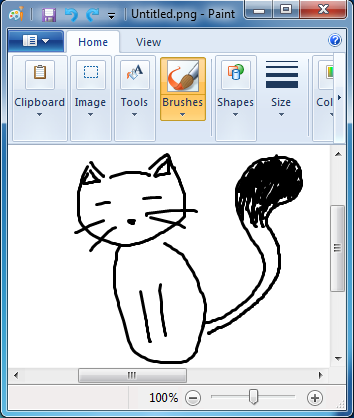 So yet another totally not relevant image editor that lengthens this post. The infamous MSPaint that only those who want to troll or don't know any better use for their image editing. Bundled with Windows 7, I have no idea what version it's at internally, not that it really matters. It's the most basic of basic image editors with no support for layers, filters, effects, any semblance of decent selection, or any of the useful features an image editor should have. It has no pressure support, and overall I just don't like it with it's large, clunky interface. If there were something I could praise, it would be that the program at least doesn't seem buggy. But it really doesn't provide much for artwork creation aside from it's limited brush set and subpar brush engine that really lends itself to creating strange dark spots. Despite all of my hatred of MSPaint, it isn't unheard of to see some people use MSPaint to make some fantastic works of art. While I myself will never come to like MSPaint, I can't hate the people who manage to make really neat artwork using MSPaint.
So yet another totally not relevant image editor that lengthens this post. The infamous MSPaint that only those who want to troll or don't know any better use for their image editing. Bundled with Windows 7, I have no idea what version it's at internally, not that it really matters. It's the most basic of basic image editors with no support for layers, filters, effects, any semblance of decent selection, or any of the useful features an image editor should have. It has no pressure support, and overall I just don't like it with it's large, clunky interface. If there were something I could praise, it would be that the program at least doesn't seem buggy. But it really doesn't provide much for artwork creation aside from it's limited brush set and subpar brush engine that really lends itself to creating strange dark spots. Despite all of my hatred of MSPaint, it isn't unheard of to see some people use MSPaint to make some fantastic works of art. While I myself will never come to like MSPaint, I can't hate the people who manage to make really neat artwork using MSPaint.GIMP (Linux/Windows/Mac):
So we come to one of the few major feature-full image editors available for linux. A variety of people claim that GIMP is about the equivalent of Photoshop (or a subpar version of photoshop), but since I have never understood Photoshop, I can't really claim whether one is better than the other for any specific reason. The version is currently 2.8.14. GIMP is pretty extensible with plugins, brushes, and it allows for numerous custom additions that the community has taken advantage of and thus there is a gallery of features available through plugins. In terms of actual artwork, it's meh. A little fiddly to get things started, as I had to go to Edit > Input Devices and change the mode of my tablet stuff to screen/window before I could get the pressure sensitivity to work well. Surprisingly enough, there is an input lag bug due to libcairo and Gimp's ruler (#736411) which can be worked around by hiding the rulers that are normally shown by default. The brush engine in GIMP isn't spectacular, but it gets the job done and with a little tweaking, I'm sure the pressure sensitivity could be a lot better. With just stock settings, it feels kind of light for the amount of pressure I'm exerting, but otherwise it's not particularly bad.
OpenCanvas (Windows):
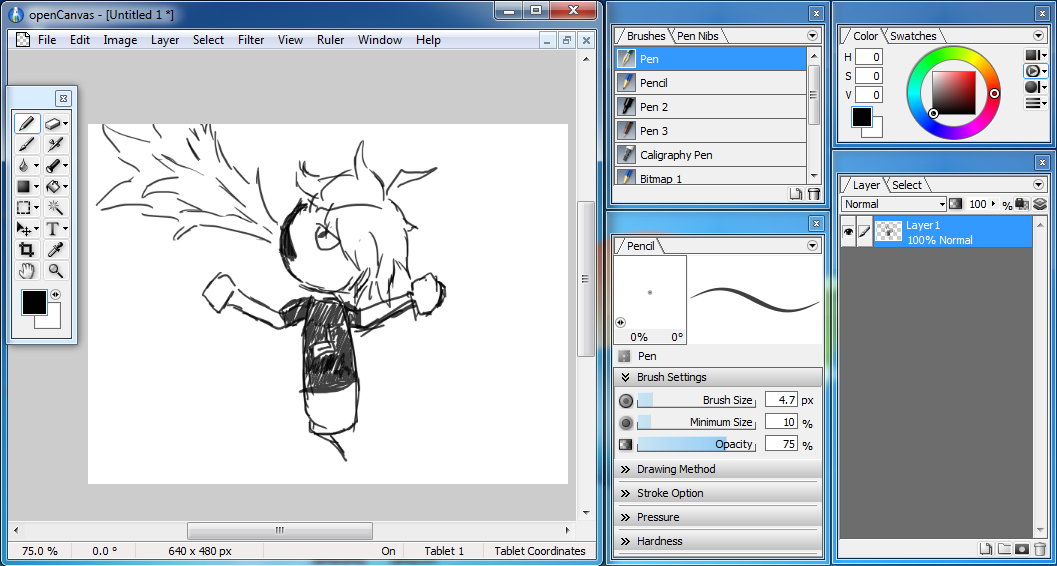 This program is one that gets fairly regular updates throughout the year and honestly has some pretty compelling features. The current version as of this post is version 6.0.05. Aside from the basic needs of artwork creation, there are also some of the finer image editing features like filters, transformations, and perspective rulers. They also have a spectacular event function that can record and play back your entire drawing so that you or others can review the process up to the final product directly from oC. The provided brushes are not completely trash or anything, but I do find them to be somewhat lacking in comparison to some other programs. Interface-wise, it's clean and reasonable enough to maneuver through, though the way it looks feels dated. As a plus, the windows do have edge snapping, so aligning windows side-by-side is a snap and they all have shortcut keys bound to them. oC covers most of the bases that a lame artist such as myself could want, as I would expect from a paid program, but I feel like the brush is a little heavier than what I want.
This program is one that gets fairly regular updates throughout the year and honestly has some pretty compelling features. The current version as of this post is version 6.0.05. Aside from the basic needs of artwork creation, there are also some of the finer image editing features like filters, transformations, and perspective rulers. They also have a spectacular event function that can record and play back your entire drawing so that you or others can review the process up to the final product directly from oC. The provided brushes are not completely trash or anything, but I do find them to be somewhat lacking in comparison to some other programs. Interface-wise, it's clean and reasonable enough to maneuver through, though the way it looks feels dated. As a plus, the windows do have edge snapping, so aligning windows side-by-side is a snap and they all have shortcut keys bound to them. oC covers most of the bases that a lame artist such as myself could want, as I would expect from a paid program, but I feel like the brush is a little heavier than what I want.MyPaint (Linux/Windows/Mac):
Previously this was my favorite art program for linux and so I had some decent hopes for it on Windows despite knowing that there would definitely be bugs. Updates are not lightning fast and the current version is 1.1.0. Somehow the UI had a little bit of a revamp since the last time I tried the Windows version, but it was also broken. Moving around some of the windows was impossible, and I had to compromise with tabs. This isn't present in the linux version though and honestly my recent try of MyPaint on linux was commendable. It has relatively little extras like a scratchpad and some layer blending modes, and for the most part is a plain and simple drawing application. If anything, I would consider MyPaint in the better half of this entire list despite it's lack of the finer image editing features like a selection tool. This does make corrections a slight hassle if you aren't accustomed to reworking your stuff, but in a sense, it does provide a closer experience to the pen and paper.
PaintTool SAI (Windows):
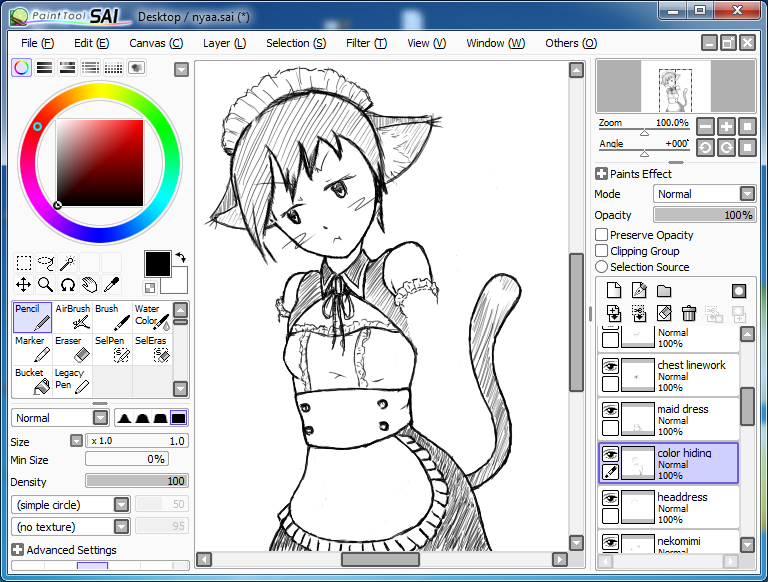 Once again, we come around to PaintTool Sai and the original reason why I wanted to give everything a second shot. It was surprisingly updated within this past year to version 1.2.0, but as far as I can tell, nothing has really changed at all. Supposedly there is also another version in development that is available for download. That was updated earlier than 1.2.0, so it's technically older going purely by the date, but it's apparently a complete revamp of SAI. At this point, I'm fairly used to the interface despite it being an older styled UI unlike the windowed UIs that a lot of other programs tend towards. There is something about the brush engine that just feels nice about SAI and thus even after a year of much derping, I still enjoy drawing on SAI. Of course, I still gripe about SAI not being on linux, but it isn't like that is going to change anything.
Once again, we come around to PaintTool Sai and the original reason why I wanted to give everything a second shot. It was surprisingly updated within this past year to version 1.2.0, but as far as I can tell, nothing has really changed at all. Supposedly there is also another version in development that is available for download. That was updated earlier than 1.2.0, so it's technically older going purely by the date, but it's apparently a complete revamp of SAI. At this point, I'm fairly used to the interface despite it being an older styled UI unlike the windowed UIs that a lot of other programs tend towards. There is something about the brush engine that just feels nice about SAI and thus even after a year of much derping, I still enjoy drawing on SAI. Of course, I still gripe about SAI not being on linux, but it isn't like that is going to change anything.AzPainter (Linux):
 The final program on our list unless I magically find another one. Currently at version 1.0.5 as of this post. It has a somewhat slightly convoluted past of originally being a Windows only program, getting reworked from the ground up as AzPainter2, and then getting ported to Linux as AzPainter again, not to mention that there is a companion program called AzDrawing which is for the linework/inking...Luckily enough, the linux AzPainter is the latest and greatest from Azel (the developer) since he swapped to linux fulltime. If I were to be completely honest, I hate how everything looks because it's all so grey and hellishly old looking. I would describe the brush engine as...heavy...really heavy. So heavy that I literally crank the the opacity to 20% when I use a brush and even then, it's pretty solid. Some slight setup is needed to get everything ready for single handed tablet use (need to right click on eraser, set as registered brush, and then change device settings to set button 3 to use registered brush). You can conveniently setup shortcuts to everything available and so I set all of the windows to qwertasdf to be able to toggle them on/off. I noticed that a certain times, the mouse seemed to lag for a little bit (but possibly that could be attributed to my linux setup since you never know with linux). It has some nice filter options, the ability to align to certain patterns (grids, or a focal point for those speed lines, etc.), mirror view, an image window (for if you are copying from a reference), a rather fancy select tool, and some other really nice features. I didn't find any rotation or transformation tools (for selections), which is kind of disappointing. My major gripe is that there isn't a brush outline that shows how large the brush is, but otherwise it's a pretty good drawing application whether using the new linux version or the finalized windows version (AzPainter2).
The final program on our list unless I magically find another one. Currently at version 1.0.5 as of this post. It has a somewhat slightly convoluted past of originally being a Windows only program, getting reworked from the ground up as AzPainter2, and then getting ported to Linux as AzPainter again, not to mention that there is a companion program called AzDrawing which is for the linework/inking...Luckily enough, the linux AzPainter is the latest and greatest from Azel (the developer) since he swapped to linux fulltime. If I were to be completely honest, I hate how everything looks because it's all so grey and hellishly old looking. I would describe the brush engine as...heavy...really heavy. So heavy that I literally crank the the opacity to 20% when I use a brush and even then, it's pretty solid. Some slight setup is needed to get everything ready for single handed tablet use (need to right click on eraser, set as registered brush, and then change device settings to set button 3 to use registered brush). You can conveniently setup shortcuts to everything available and so I set all of the windows to qwertasdf to be able to toggle them on/off. I noticed that a certain times, the mouse seemed to lag for a little bit (but possibly that could be attributed to my linux setup since you never know with linux). It has some nice filter options, the ability to align to certain patterns (grids, or a focal point for those speed lines, etc.), mirror view, an image window (for if you are copying from a reference), a rather fancy select tool, and some other really nice features. I didn't find any rotation or transformation tools (for selections), which is kind of disappointing. My major gripe is that there isn't a brush outline that shows how large the brush is, but otherwise it's a pretty good drawing application whether using the new linux version or the finalized windows version (AzPainter2).And with that, my current top picks still stick to the past choices of MyPaint and PaintTool Sai, but AzPainter probably follows right behind that. Mostly it's because drawing with AzPainter vs MyPaint just feels harder to draw what I want and the lack of an indicator that drop AzPainter out of my favor.





No comments:
Post a Comment